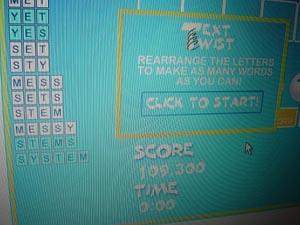
Text Twist Tips and Strategies
Text Twist is one of the most addicting free word games on the Internet for many reasons, so it doesn't hurt to get some Text Twist tips and strategies to help you play the puzzle game better. It challenges your noggin and your expansive lexicon, forcing you to go through all those words you've learned since infancy. Based on the popular "Jumble" puzzle found in several daily newspapers, Text Twist presents you with six (or seven) letters in a randomized order. Your task is to find the "hidden" word by re-arranging those letters. You earn some points for making words at least three letters in length, but you do not move on to the next round without forming a word that makes use of all the letters.
Text Twist is engaging, immersive, and an absolute blast to play. Here are a few tips, tricks, and strategies to help you along your way, perhaps pushing you along to the upper echelons of Text Twist high scores.
Tip #1: Focus on Using All the Letters
The goal of Text Twist is to use all of the letters. As such, you should spend the majority of your time trying to find the word that uses all six (or seven) letters, rather than finding as many three- or four-letter words as you can. Without forming the "target" word, you will not go on to the next round and the game will end. You wouldn't want that, now would you?
Tip #2: Utilize the "Twist" Feature
"But how?" you may ask. Finding the target six- or seven-letter word may be quite the challenge (but that's what makes Text Twist fun). By making good use of the "twist" feature -- which you can use as many times as you'd like over the course of the word game -- you may see certain combinations of letters that may have otherwise eluded your word-finding vision. Perhaps you didn't notice the "eu" combination, for example. Not only will this letter scrambling feature aid in your search for the target word using all the letters, but you may oftentimes stumble on shorter words that just happen to appear in the correct order already. In many versions of Text Twist, you don't even need to click on the on-screen button to scramble the letters: you can just give your space bar a quick tap. Which brings us to…
Tip #3: Eschew the Mouse, Use the Keyboard
Most people are quite comfortable using a standard QWERTY keyboard these days, even if they don't have a receptionist's 100+ wpm typing speed. Even if you dip under 30 words per minute on standard typing tests, you will likely still benefit by typing out the words and pressing enter rather than clicking on the individual letters using the mouse. As mentioned above, you can usually make use of the "twist" letter scrambling feature by tapping the space bar. Speedy text entry will get you to "try" more words within the allotted time limit.
Tip #4: Look at Your Previous Submissions
It may not be the most useful when it comes to getting the target word (it can be, though), but looking at your previous submissions can give you ideas for what words are possible with the current spread of letters. So you entered the word "dot", are there any other words that can build on that base? Maybe "dote", "dots", or even "idiot"? Some versions of Text Twist even put your previous submissions in alphabetical order (grouping them by length first). So, if you see "bet" and "jet" with one missing word in between, it could very well be "get", for example.
Use Those S's to Pluralize
If you happen to get a smattering of six letters that includes an "S", you can easily get away by creating a large number of "extra" words by utilizing it to pluralize your existing submissions. You can effectively (almost) double your three- and four-letter words, adding "dots", "bots", and "bits" to their singular renditions. This is one of the easiest ways to rack up the points and propel into the highest Text Twist scores on the web.
Exploit Standard Word Forms
Much like the main part of tip #4, you can "exploit" standard word forms in Text Twist. Even if the result doesn't sound like a real word to you, it very well could be (and just not be a part of your usual vernacular). Endings like "it" can form several different words: "bit", "sit", "hit", etc. Exploit that to your benefit, using all of the remaining characters to precede the "it" word ending. This is just one example; I'm sure you can find many, many more.







